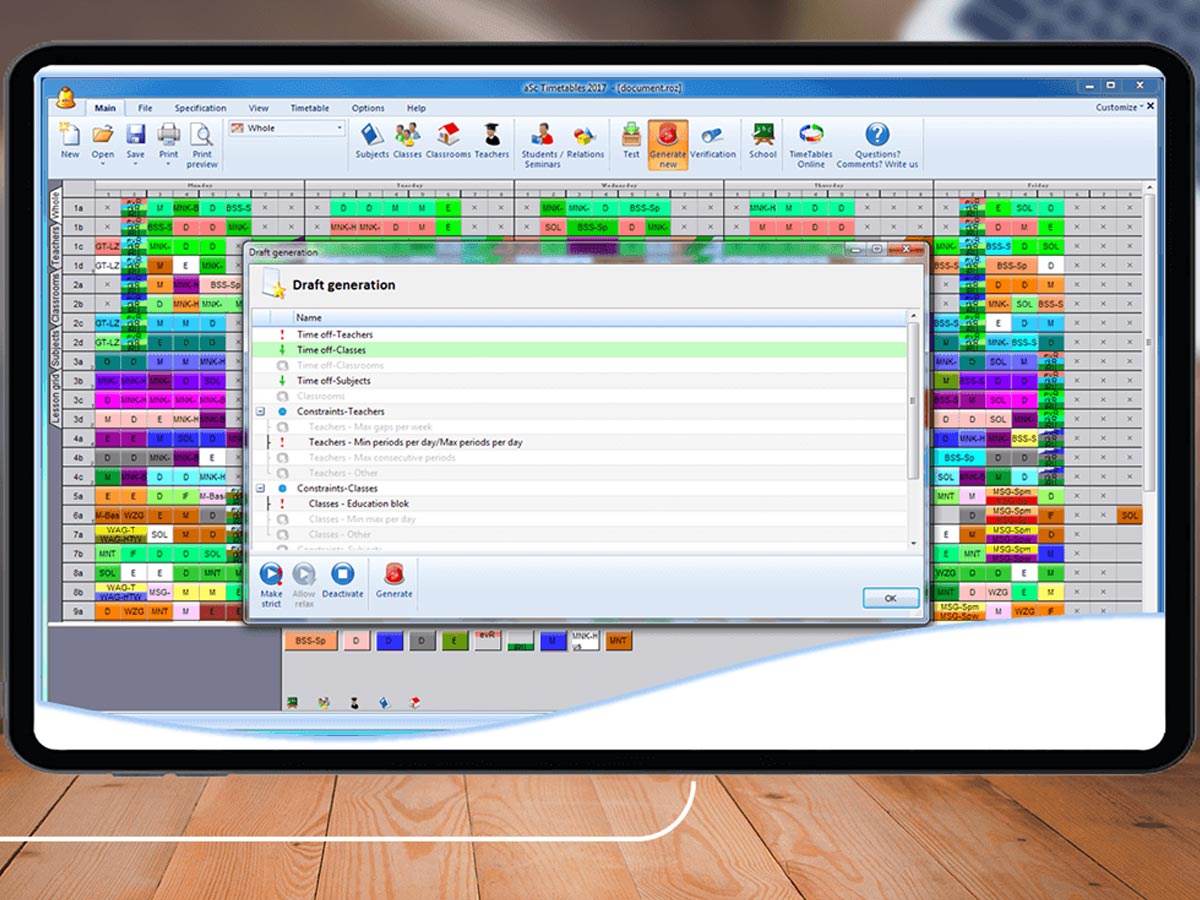360 degrees automation for schools, colleges and universities
Full blown automation for schools, colleges and universities


 Admission
Admission
 Course Management
Course Management


 Student Information
Student Information
 Timetable
Timetable


 Course Planning
Course Planning
 Attendance
Attendance


 Examination
Examination
 Pastoral
Pastoral


 Hostel Management
Hostel Management
 Fee Collection
Fee Collection

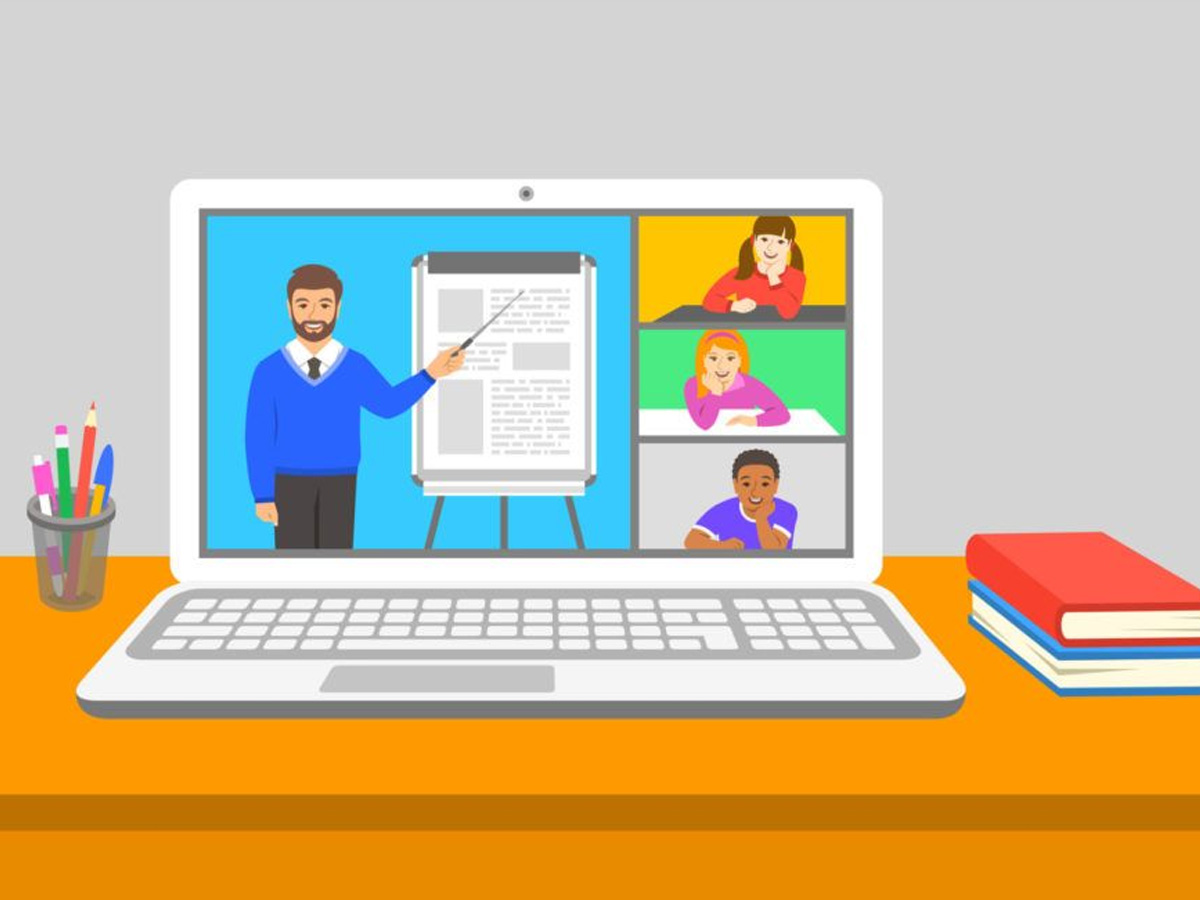
 eNotice
eNotice
 Activity Management
Activity Management


 Wellness
Wellness
 Student Bank
Student Bank


 Help Desk
Help Desk
 Facility Management
Facility Management

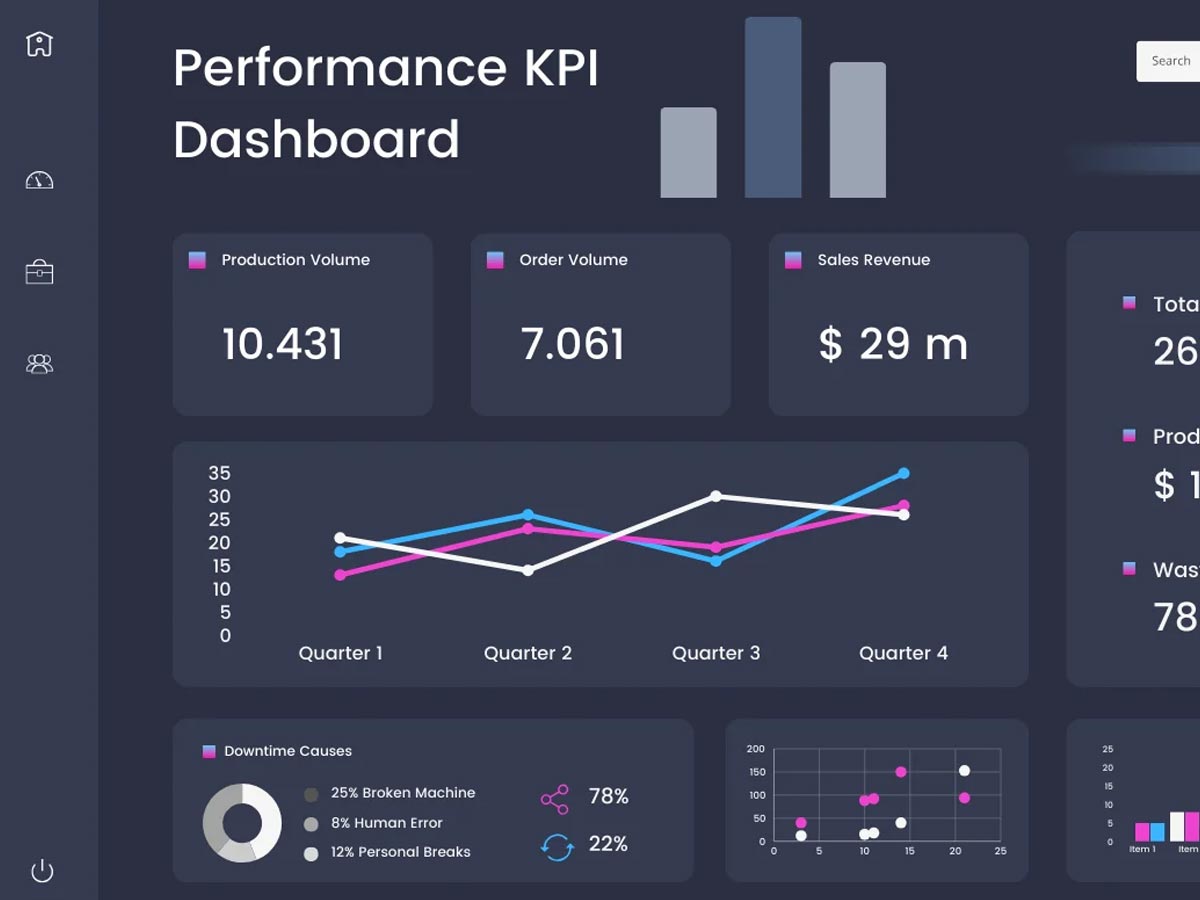
 Dashboard
Dashboard
 Parent Portal
Parent Portal
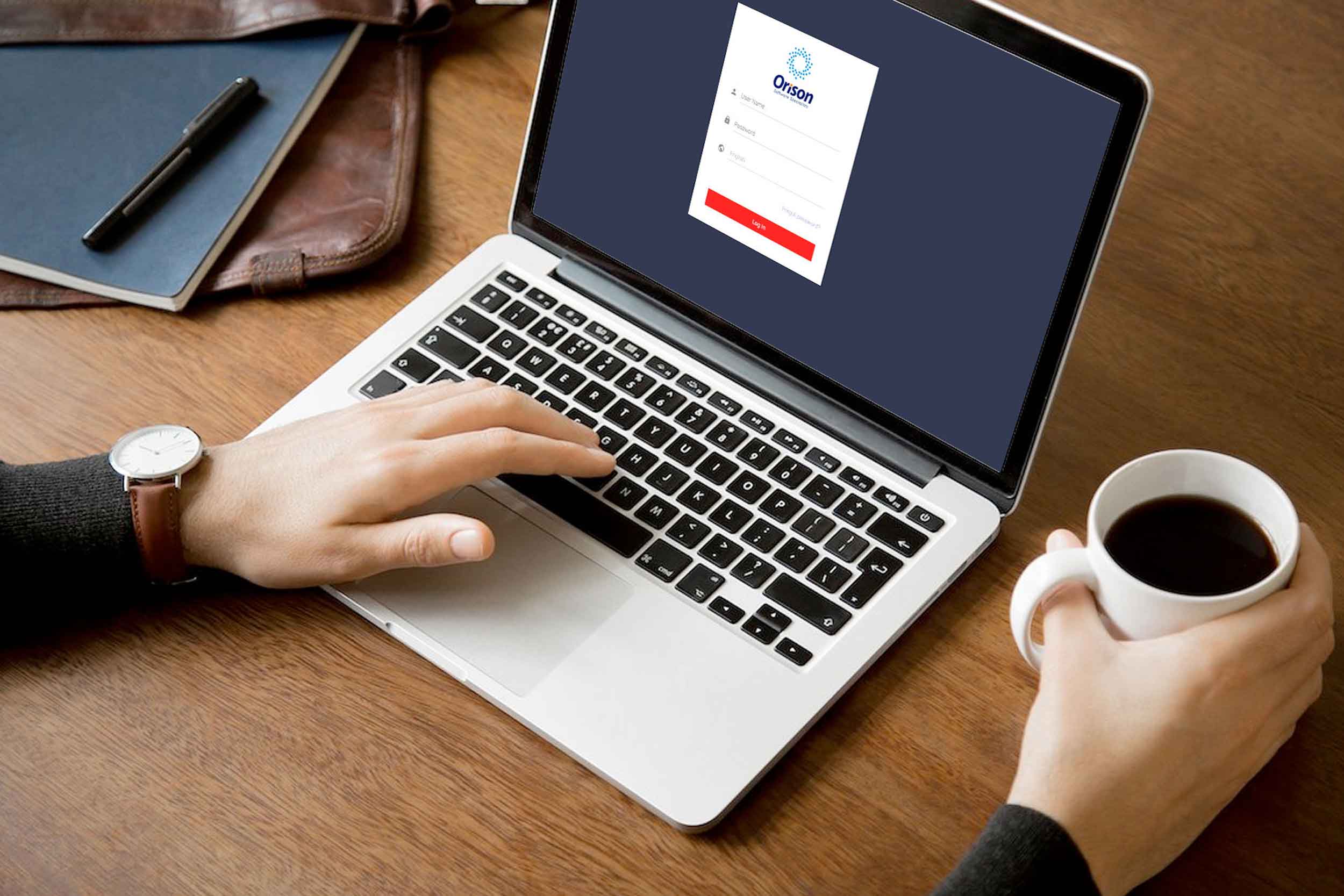
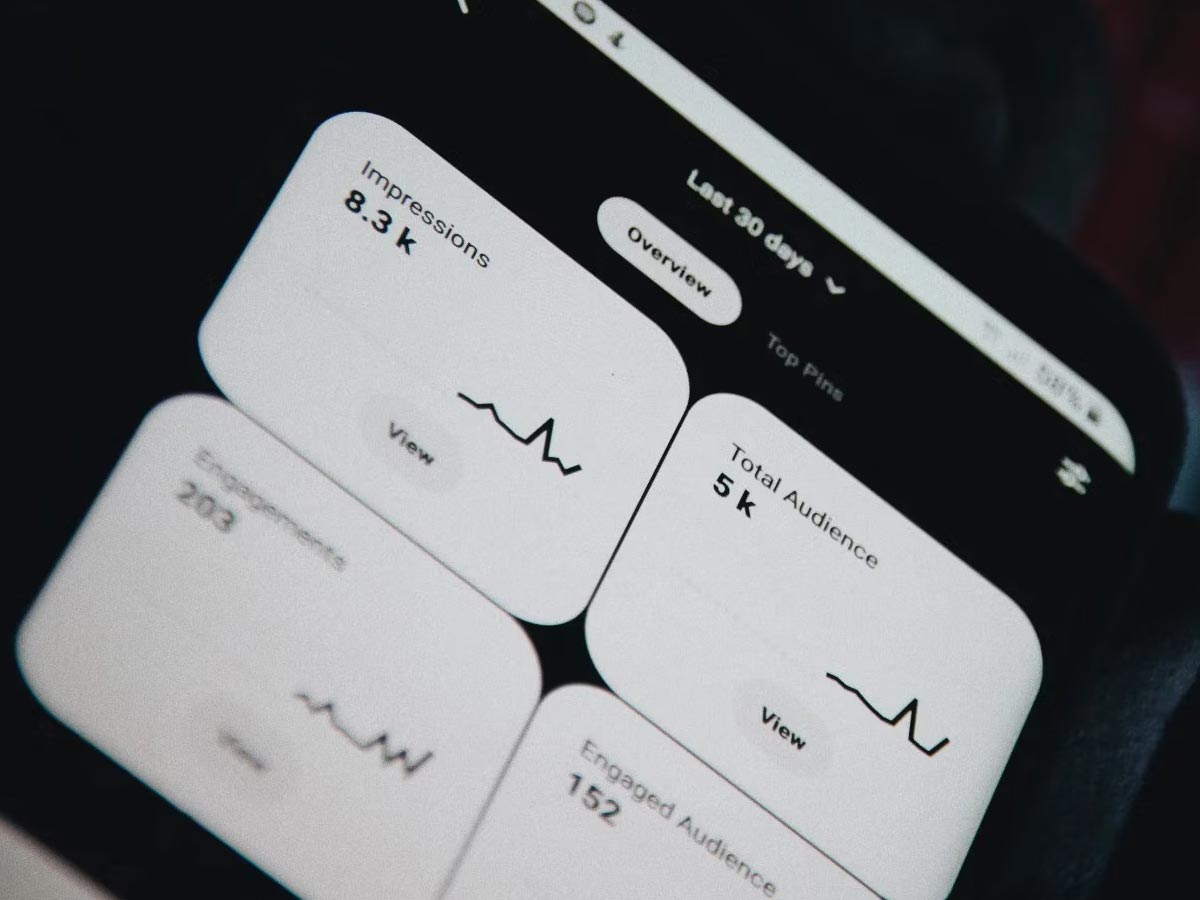
 Mobile Apps(Parent)
Mobile Apps(Parent)
 Faculty Portal
Faculty Portal


 Mobile Apps(Faculty )
Mobile Apps(Faculty )
 Asc Timetable
Asc Timetable